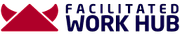Install and setup OpenErp
First thing, you need to download OpenERP 6.0.4 from this links below:
Then install it normally, it's very easy, just use the default setting.
After you completed the installation, run the program with the icon on the Desktop.
You need to setup the server IP Address and port, just follow the image below:
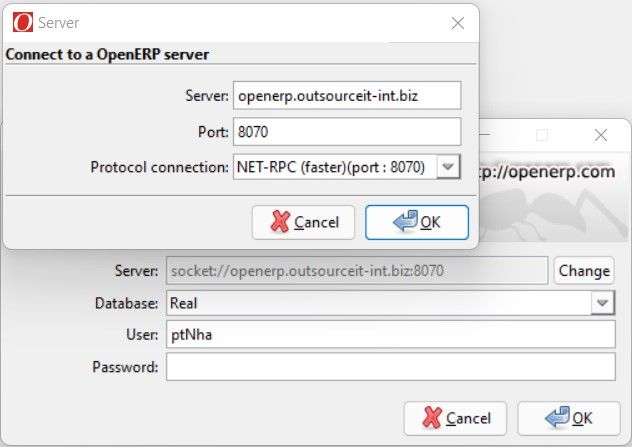
You need to use your ERP account to login, this account will be provided from Mrs. Hanh.